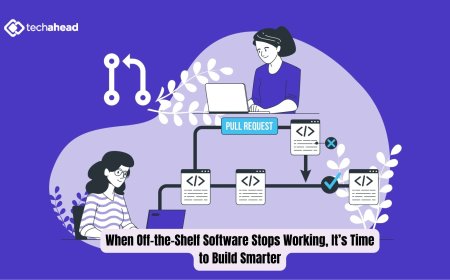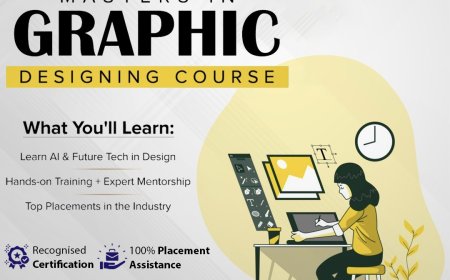Radmin VPN – Secure, Fast & Free VPN for Gaming and Remote Work (2025 Guide)
Discover everything about Radmin VPN, a secure and free virtual private network perfect for gaming, remote work, and LAN emulation. Explore features, setup guide, and FAQs.

In the ever-evolving landscape of cybersecurity and online connectivity, Virtual Private Networks (VPNs) play a crucial role in ensuring privacy, speed, and unrestricted access. Among various VPNs available, Radmin VPN has carved a niche for itself, especially in the gaming and IT administration community. It's known for being completely free, offering LAN emulation, and delivering a secure network environment. Whether you're a gamer, system administrator, or remote worker, Radmin VPN is a tool you should consider.
In this comprehensive guide, well explore what Radmin VPN is, how it works, its top features, benefits, use cases, and how you can set it up easily. Well also answer the most common questions people ask about this powerful VPN.
What Is Radmin VPN?
Radmin VPN is a free virtual private network software developed by Famatech, designed to create secure virtual LAN (Local Area Network) connections between multiple computers over the internet. Its widely popular among gamers for LAN gaming and system administrators for accessing remote computers securely.
Unlike traditional VPNs focused on masking IP addresses and geo-unblocking, Radmin VPN specializes in LAN emulation, allowing users to simulate a physical local network across geographically separated computers.
Key Features of Radmin VPN
1. 100% Free for All Users
Radmin VPN is completely free. There are no premium plans, subscriptions, or hidden costs. Whether you're an individual or a business user, all features are available without payment.
2. No Speed Limitations
It offers high-speed connections up to 100 Mbps, ensuring that latency-sensitive applications like online gaming and remote desktop access work smoothly.
3. Secure Encryption
The VPN uses AES-256-bit encryption, which provides military-grade security for your data transmissions. This helps protect against data leaks and cyber threats.
4. Easy LAN Gaming Setup
Radmin VPN is a favorite among LAN gamers because it lets players simulate LAN sessions and play multiplayer games like Minecraft, Counter-Strike, and Age of Empires without physical proximity.
5. Remote Desktop Compatibility
It integrates seamlessly with Radmin Remote Control, allowing system administrators to manage remote computers as if they were physically present.
6. Stable Connections
Radmin VPN offers stable, always-on connectivity. It supports automatic reconnections, minimizing downtime due to disconnection.
7. No Configuration Needed
Unlike many VPNs that require network configuration and port forwarding, Radmin VPN is plug-and-play. It requires minimal setup and works out of the box.
Benefits of Using Radmin VPN
1. Ideal for Work-from-Home Setups
In a remote work environment, Radmin VPN allows employees to access company networks securely. Its a convenient and cost-effective solution for small businesses and teams.
2. Improved Multiplayer Gaming Experience
Gamers use Radmin VPN to create private game servers and reduce latency by connecting directly with friends over a virtual LAN.
3. Simplified IT Management
IT professionals use Radmin VPN to remotely manage computers and troubleshoot issues without physically accessing devices.
4. Strong Security Without the Cost
Unlike commercial VPNs, Radmin VPN offers enterprise-level security without requiring licensing fees or subscriptions.
5. Easy Peer-to-Peer File Sharing
Users can share files securely between connected devices in the virtual LAN environment.
Use Cases of Radmin VPN
-
Gaming LAN Parties Over the Internet
-
Remote Access for System Administration
-
Secure Team Collaboration in Remote Work
-
Home Office Network Extension
-
Secure File Transfers Across Networks
-
Bypassing Firewalls for Local App Testing
How to Download and Set Up Radmin VPN
Step 1: Download the Software
Visit the official Radmin VPN website and download the installer. The software is lightweight and compatible with Windows 7/8/10/11.
Step 2: Installation
Run the downloaded file and follow the on-screen instructions. The setup process usually takes less than 2 minutes.
Step 3: Creating a Network
After launching the application, click Create Network and assign a network name and password. This will be your private virtual LAN.
Step 4: Joining a Network
To join an existing network, click Join Network and input the network name and password shared by the host.
Step 5: Start Using
Once connected, all participants are virtually in the same LAN. You can now start your games or remote access tools just as if everyone were on the same physical network.
Performance and Speed
One of the major advantages of Radmin VPN is its performance stability. The software consistently delivers high speeds, often reaching up to 100 Mbps, even on slower internet connections. This ensures smooth gameplay and uninterrupted remote access.
Unlike many VPNs that route traffic through remote servers in different countries, Radmin VPN creates direct peer-to-peer connections. This significantly reduces ping and latency, which is critical for online gaming.
Privacy and Security
Radmin VPN implements AES-256 encryption, a trusted standard in both the military and financial sectors. It ensures that your data remains confidential during transmission. Moreover, the VPN doesnt collect or sell user data, making it a privacy-respecting tool.
Also Visit This Page - Show My IP
Its also important to note that because Radmin VPN doesnt change your IP address or location like commercial VPNs, it is less likely to be flagged by websites or games as a geo-bypass tool.
Limitations of Radmin VPN
While Radmin VPN offers great value, there are some limitations to be aware of:
-
Windows-only Support: Currently, it does not support macOS or Linux natively.
-
No Geo-unblocking: It cannot access region-locked content like Netflix or Hulu.
-
Limited Customization: Advanced users may find the lack of port forwarding or DNS controls restrictive.
-
No Mobile Support: Not available on Android or iOS.
Best Alternatives to Radmin VPN
If you're looking for other LAN emulation or VPN options, consider the following:
-
Hamachi (by LogMeIn) Also supports virtual LAN, but has a five-user limit on free plans.
-
ZeroTier More complex but supports multiple platforms and deeper network controls.
-
SoftEther VPN An open-source VPN with a more traditional setup.
-
Tunngle (Discontinued) Previously a favorite for gamers, no longer supported.
-
GameRanger A gaming-specific VPN for classic and modern LAN multiplayer games.
Radmin VPN for Businesses
For businesses that need secure remote connections without heavy infrastructure, Radmin VPN can serve as a basic but powerful VPN solution. Combined with Radmin Remote Control, IT administrators can provide real-time support, remote maintenance, and system updates. Its especially helpful for small to mid-sized organizations where full-scale VPN solutions might be too costly or complex.
User Reviews and Community Feedback
Radmin VPN enjoys a strong reputation, especially among tech-savvy users and gamers. On forums like Reddit and tech blogs, users praise it for being:
-
Easy to set up
-
Reliable during long sessions
-
Great for game emulation
-
A stable alternative to Hamachi
Many users also appreciate the fact that there are no ads or bandwidth restrictions, which is rare for a free tool.
6 Frequently Asked Questions (FAQs)
1. Is Radmin VPN safe to use?
Yes, Radmin VPN uses AES-256-bit encryption, one of the most secure encryption protocols available. The software is developed by Famatech, a trusted name in remote networking tools.
2. Can I use Radmin VPN for gaming?
Absolutely. Radmin VPN is designed with LAN gaming in mind. It allows players to create or join virtual LAN networks to play multiplayer games with friends as if they were on the same network.
3. Does Radmin VPN work on macOS or Linux?
No, Radmin VPN currently supports only Windows. For macOS or Linux users, alternatives like ZeroTier or SoftEther VPN are recommended.
4. How many users can join one Radmin VPN network?
There is no fixed user limit publicly stated, but users have reported successful connections with up to hundreds of peers in stable networks.
5. Can I use Radmin VPN to watch geo-restricted content?
No, Radmin VPN doesnt function like traditional commercial VPNs. It doesnt change your IP location or offer servers in different countries, so it's not suitable for geo-unblocking.
6. What to do if Radmin VPN is not connecting?
Check your internet connection, firewall settings, and ensure the correct network name and password are used. Restarting the application or reinstalling it often resolves the issue.
Conclusion
Radmin VPN stands out as a reliable, secure, and entirely free VPN that addresses specific use cases like gaming and remote administration. Its ease of use, strong encryption, and high-speed performance make it ideal for individuals and small teams looking to extend their network virtually. While it doesnt cater to traditional VPN needs like location spoofing or streaming, it excels in what it was built for.
Whether you're looking to set up a virtual LAN party, manage remote systems, or collaborate securely from home, Radmin VPN offers a compelling, no-cost solution that is easy to recommend.