How Timesheet Software Reduces Wasted Time and Increases Efficiency
Learn how timesheet software helps reduce wasted time, streamline workflows, and boost team efficiency. Includes a practical guide to timesheet management for businesses.
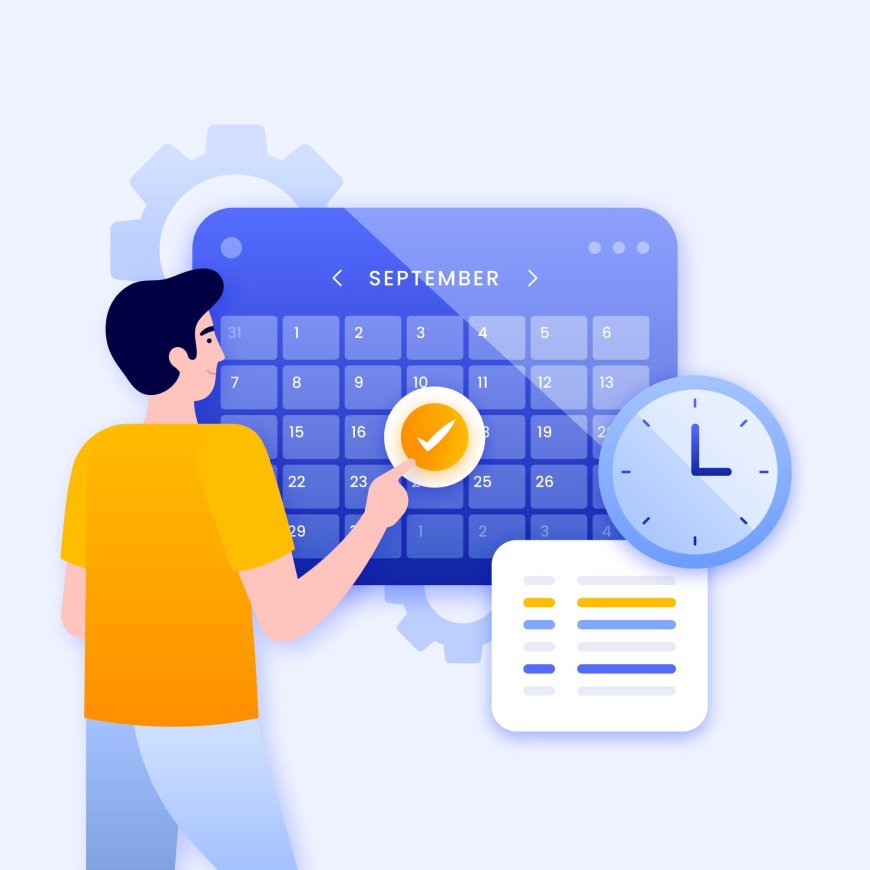
Time is one of the most critical and limited resources in any business. However, many organizations still struggle with inefficient workflows, missed deadlines, and underutilized employee hours. One of the most effective ways to address these challenges is by implementing reliable timesheet software.
This article explores how timesheet tools help businesses reduce wasted time, improve accountability, and ultimately increase operational efficiency. It also includes a practical guide to timesheet management to help you get started.
The Problem of Wasted Time in the Workplace
Wasted time isn't always obvious. It accumulates through unproductive meetings, task switching, unclear priorities, and poor time tracking practices. According to studies, businesses lose thousands of hours each year due to inefficiencies that could easily be addressed with better time management.
Manual time tracking using spreadsheets or paper logs often results in:
-
Inaccurate time entries
-
Missed billable hours
-
Delays in payroll processing
-
Lack of transparency into how time is spent
This is where modern timesheet software proves to be transformative.
How Timesheet Software Reduces Wasted Time
Heres how timesheet software actively cuts down time wastage and boosts efficiency:
1. Automated Time Tracking
Timesheet software eliminates the need for manual entries by automating time capture through desktop apps, browser extensions, or integrations with task management tools. This reduces human error and ensures precise tracking.
2. Real-Time Insights
Managers can access real-time dashboards showing who is working on what, for how long, and where bottlenecks are forming. This visibility allows for faster decision-making and better prioritization of tasks.
3. Eliminates Time Theft
With features like activity tracking, idle time detection, and user-level audit trails, timesheet tools prevent intentional or unintentional time theft, which is often overlooked in traditional systems.
4. Simplifies Project Management
By assigning hours to specific projects, teams can see which tasks are over or under budget. It helps project managers rebalance workloads and reallocate resources based on actual time spent.
5. Reduces Admin Overhead
Automated timesheets reduce the time HR and finance teams spend on reviewing, correcting, and processing time data for payroll, billing, and compliance reporting.
How It Increases Team Efficiency
Beyond reducing wasted time, timesheet software actively contributes to overall team performance:
-
Improves Accountability Team members know their time is being tracked, which naturally increases focus and responsibility.
-
Encourages Better Planning Historical time data helps managers estimate future tasks more accurately.
-
Supports Goal Alignment Employees can align their efforts with project deadlines and performance metrics.
-
Enhances Remote Team Collaboration Distributed teams gain visibility into each others schedules and workloads.
A Quick Guide to Timesheet Management
Implementing timesheet software effectively requires more than just installation. Heres a short guide to timesheet management to help you get the most out of your solution:
Step 1: Set Clear Objectives
Decide what you want to achievee.g., reducing unproductive time, improving billing accuracy, or gaining visibility into team workloads.
Step 2: Choose the Right Tool
Select timesheet software that integrates well with your existing tools, is easy for your team to use, and includes features like real-time tracking, reporting, and automation.
Step 3: Define Tracking Policies
Standardize what should be tracked (e.g., meetings, coding, client calls), and communicate expectations clearly to your team.
Step 4: Train Your Team
Introduce the software with a training session. Explain the purpose, the benefits for them, and how it will be used.
Step 5: Review and Optimize
Regularly analyze the time reports to identify inefficiencies, adjust workloads, and make informed decisions to continuously improve team performance.
Conclusion
Wasted time cant be recovered but it can be prevented. Adopting effective timesheet software helps organizations move from guesswork to data-driven decision-making. It empowers teams to be more accountable, project managers to be more strategic, and leaders to make better use of time across the board.
By following a thoughtful guide to timesheet management, you can ensure your implementation delivers real, measurable improvements in productivity and efficiency.































